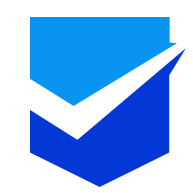1.安知鱼主题标签 Tag PluginsAnZhiYu主题 中大部分标签移植于 店长 的 hexo-butterfly-tag-plugins-plus,转载请注明来自 安知鱼
段落文本 p标签语法配置参数样式预览示例源码1{% p 样式参数(参数以空格划分), 文本内容 %}
字体: logo, code
颜色: red,yellow,green,cyan,blue,gray
大小: small, h4, h3, h2, h1, large, huge, ultra
对齐方向: left, center, right
彩色文字在一段话中方便插入各种颜色的标签,包括:红色、黄色、绿色、青色、蓝色、灰色。
超大号文字文档「开始」页面中的标题部分就是超大号文字。Volantis
A Wonderful Theme for Hexo
123456- 彩色文字 在一段话中方便插入各种颜色的标签,包括:{% p red, 红色 %}、{% p yellow, 黄色 %}、{% p green, 绿色 %}、 ...
开启创造力
主题配置文件,关闭 peoplecanvas.enable
1234# 首页随便逛逛people模式 而非技能点模式,关闭后为技能点模式需要配置creativity.ymlpeoplecanvas: enable: false img: https://upload-bbs.miyoushe.com/upload/2023/09/03/125766904/ee23df8517f3c3e3efc4145658269c06_5714860933110284659.png
创建 /source/_data/creativity.yml,输入以下内容
1234567891011121314151617181920212223242526272829303132333435363738394041424344454647484950- class_name: 开启创造力 creativity_list: - name: Java color: "#fff" icon: https://bu.dusays.com/2023/0 ...
Welcome to Hexo! This is your very first post. Check documentation for more info. If you get any problems when using Hexo, you can find the answer in troubleshooting or you can ask me on GitHub.
Quick StartCreate a new post1$ hexo new "My New Post"
More info: Writing
Run server1$ hexo server
More info: Server
Generate static files1$ hexo generate
More info: Generating
Deploy to remote sites1$ hexo deploy
More info: Deployment